Social Media Image Size Guide
Images In Link Shares: 1200 x 630 pixels
Page Cover Photo: 851 × 315 pixels
Group Cover Photo: 1640 x 856 pixels
Facebook Stories: 1080 × 1920 pixels
Profile Image: 176 × 176 pixels
Feed (vertical image): 1080 × 1350 pixels
Stories: 1080 × 1920 pixels
Reel Cover Photo: 1080 x 1920 pixels
Profile Picture: At least 110 × 110 pixels
Card Image: 800 x 418 pixels
Header Image: 1500 × 500 pixels
Profile Image: 400 × 400 pixels
Channel Banner: 2560 × 1440 pixels
Profile Image: 800 × 800 pixels
Shorts Cover Image: 1920 x 1080 pixels
Profile Image: 165 × 165 pixels
Profile Cover Photo: at least 800 x 450 pixels
Profile Photo: 400 x 400 pixels
Background Photo: 1584 x 396 pixels
Post Image: 1200 x 627 pixels
Company pages:
Company Logo: 268 x 268 pixels
Cover Image: 1128 x 191 pixels
Facebook Image Sizes
1. Facebook Feed: 1200 × 630 pixels
In the Facebook feed, landscape images are reduced to 500 pixels in width. The aspect ratio is preserved.
2. Facebook Shared Link Thumbnail: 1200 × 630 pixels
3. Facebook Page Cover Image: 851 × 315 pixels
4. Facebook Group Cover Image: 1640 × 856 pixels (aspect ratio 1.91:1)
Facebook Ads
1. Facebook News Feed Ads
Recommended Resolution: the more the better
If Link Included:
Aspect Ratio: 1.91:1 to 1:1
Recommended Resolution: At least 1080 × 1080 pixels
2. Facebook Right Column Ads And Messenger Inbox
Recommended Resolution: At least 1200 × 1200 pixels
Facebook Instant Articles, Facebook Marketplace, And Ads
Recommended Resolution: the more the better, at least 1080 × 1080 pixels
If Link Included:
Images cropped to the ratio: 1:1
Recommended resolution: At least 1200 × 1200 pixels
4. Facebook Stories And Messenger
Recommended Resolution: At least 1080 × 1920 pixels
Facebook recommends leaving roughly 14% (250 pixels) of the top and bottom of the image free from text and logos to avoid covering these key elements with the CTA (Call to Action). For example, if your image’s resolution is 1080 × 1920 pixels, make sure that the key elements are displayed in a safe zone of 1080 × 1420 pixels.
5. Carousel Design Recommendations For Facebook And Messenger
Resolution: At least 1080 × 1080 pixels
Number of Carousel Cards: 2 to 10
Image Maximum File Size: 30MB
X (Twitter) Image Sizes
1. X (Twitter) Image: 1024 × 512 pixels
Vertical images are reduced to 506 pixels wide and cropped to a rectangle.
2. X (Twitter) Header Image: 1500 x 500 pixels
3. X (Twitter) Card Image
The Summary Card (photo and text) images support an aspect ratio of 1:1 with minimum dimensions of 144 x 144 or a maximum of 4096 x 4096 pixels. Images must be less than 5MB in size.
3. X (Twitter) Ads
Aspect Ratio: 1.91:1 or 1:1
Video Ads with Website or App Buttons: 800 x 450 pixels or 800 x 800 pixels
Aspect ratio: 16:9 or 1:1
X Carousel Ads: 800 x 428 pixels or 800 x 800
Aspect Ratio: 1.91:1 or 1:1
Number of Carousel Slides: 2 to 6
Instagram Image Sizes
Instagram Profile
1. Instagram Feed
However, in 2022, Instagram introduced a second option of a 4:5 aspect ratio for images in the feed. It's advised to upload a picture with a resolution of 1080 x 1350 pixels, in the app it will be displayed at 480 × 600 pixels.
An aspect ratio of 1.91:1 is recommended for horizontal images. To maintain image quality, upload images with a height of at least 1080 pixels.
2. Instagram Stories
Instagram Ads
1. Instagram Feed Ads, Instagram Explore
Horizontal: From 600 × 315 pixels to 1936 × 1936 pixels (1.91:1 aspect ratio)
Vertical: From 600 × 750 pixels to 1936 × 1936 pixels (4:5 aspect ratio)
When creating Instagram Ads, you can crop them in the built-in editor.
2. Instagram Stories Ads
Recommended Resolution: 1080 × 1920 pixels (no less than 600 × 1067 pixels)
Max. Image File Size: 30MB
YouTube Image Sizes
YouTube Channel Images
1. Video Thumbnail: 1280 x 720 pixels
Aspect Ratio: 16:9
Max. Thumbnail File Size: 2MB
2. Channel Banner: 2560 x 1440 pixels (File Size Up To 6MB)
4. YouTube Shorts Cover Image
The format of the short videos is vertical and the aspect ratio is 9:16. The recommended size for Shorts cover art is 1920 x 1080 pixels.
5. YouTube Album Cover Image
Aspect Ratio: 1:1.
YouTube will scale your cover image depending on the device you're using the watch the channel. The recommended YouTube album cover image size is 2560 x 1440 pixels. Remember to keep your important text and visuals within a safe space of 1546 x 423 pixels (the space must be centered) to protect them from cropping.
YouTube Advertising
1. YouTube Display Ads
Specs: 300 × 250 or 300 × 60 pixels
2. YouTube Overlay Ads
Resolution: 468 × 60 or 728 × 90 pixels
3. YouTube Sponsored Ads
Sponsored cards display content that may be relevant to your video, such as products featured in the video.
Viewers will see a teaser for the card for a few seconds. They can also click the icon in the top-right corner of the video to browse the cards.
There are 3 types of product ads: Product Shopping ads, Showcase Shopping ads, and Local inventory ads.
The maximum card size is 150KB.
Pinterest Image Sizes
Recommended Aspect Ratio: 2:3.
Pins with an aspect ratio greater than 2:3 might get cut off in people's feeds.
2. Pinterest Cover Image
Recommended Aspect Ratio: 16:9
3. Story Pins
Recommended Aspect Ratio: 9:16
Maximum Image File Size: 20MB
4. Product Ads Images On Pinterest
For Static ads, the same requirements as for Pins are applied, such as a 2:3 aspect ratio and a resolution of 1000 x 1500 pixels.
A Pinterest carousel isn't that different from a standard Pin. You can upload 2-5 images for your carousel with an aspect ratio of 1:1 or 2:3.
LinkedIn Image Sizes
Personal Pages
1. LinkedIn Profile Photo: 400 x 400 pixels
2. LinkedIn Background Photo: 1584 x 396 pixels
3. LinkedIn Post Image: 1920 x 1080 pixels
3. LinkedIn Shared Link Image: 1200 x 627 pixels
LinkedIn Company Pages
1. LinkedIn Page Logo Image: 400 x 400 pixels
2. LinkedIn Page Cover Image: 1128 x 191 pixels
Image Resizing Tools For Social Media
A basic editor tool offering three types of formats: Vertical for Pinterest, square for Instagram, and wide for Facebook and Twitter. No registration is required.
Canva has its own photo library with quite a few nice free photos that you can use in your designs made on the platform.
You can add text to your photos. Just select the font and style you like.
high-conversion landing pages
All the essentials to effectively promote a website