How To Boost Your Tilda Website SEO Ranking
A step-by-step guide to making your website search engine friendly

When users search for a query on search engines, they receive hundreds of thousands of results competing for attention under that same query.
To rank higher in search results and attract more visitors to your website, it's essential to optimize it.
To rank higher in search results and attract more visitors to your website, it's essential to optimize it.
Not so long ago, only a multi-page website with a long history and lots of backlinks could get to the top of search results. However, it is now possible for any freshly made landing page to rank high on Google if it responds to the needs of people better than others. Tilda makes it easy to create a website that will be highly appreciated by both visitors and search engines.
“
There are no fundamental differences between a landing page that was made on Tilda and on any other CMS (content management system). The CMS itself is not that important: what actually matters is content along with the correct optimization of meta tags, titles, and alt texts; the value of information, citation flow, etc. In other words, the same set of SEO ranking factors as for any other website.
Modern SEO Techniques
Modern SEO techniques can be roughly divided into 2 categories:
1
Technical SEO. You optimize the code and work in CMS to adjust the technical aspects of the page—keywords, meta tags, sitemap, snippets, etc.—according to the modern search engine requirements. The goal is to make it easy for search robots to find and analyze your web page. On Tilda, there is a "SEO" tab, located it the Site Settings. It's dedicated to technical optimization. You can fill it by yourself, no coding skills or deep knowledge of SEO-promotion required; all you need to do is to follow our guidelines.
2
Content SEO. You optimize your website content to make it valuable, engaging, and user-friendly so that visitors can easily find the necessary information, purchase goods, download price lists. Tilda was designed to make content editing easier. You build your web page by selecting the necessary blocks from the Block Library: texts, images, forms, and buttons.
If the search engine detects that people visit your website and spend a lot of time there, it will be considered useful. These are the so-called behavioral factors, their impact on rankings is very important.
“
Behavioral factors are closely connected to the quality of texts.
It is clear that any element on the page affects behavioral factors, and one of the most important among these elements is text. The text can increase the page depth if you do a proper linking based on the content and not just for spreading link equity. A text that is interesting to read increases the average session duration time. A well-written feature article will result in a high scroll percentage of the page. A good collection of articles establishes audience loyalty that increases the number of repeat visitors.
All the above depends on the quality of the text, practical rather than literary characteristics. A dry and short technical description would often be more effective than an emotional outburst if it corresponds to the type of reader and product.
It is clear that any element on the page affects behavioral factors, and one of the most important among these elements is text. The text can increase the page depth if you do a proper linking based on the content and not just for spreading link equity. A text that is interesting to read increases the average session duration time. A well-written feature article will result in a high scroll percentage of the page. A good collection of articles establishes audience loyalty that increases the number of repeat visitors.
All the above depends on the quality of the text, practical rather than literary characteristics. A dry and short technical description would often be more effective than an emotional outburst if it corresponds to the type of reader and product.
Who Needs SEO
There are no fundamental differences between a landing page on Tilda or on any other content management system. Like any commercial web page, it should be optimized to make it easier for search engines to find it.
Whether or not to focus on the SEO promotion depends on the type of the web page:
1
A commercial website that was created many years ago and needs to attract traffic all the time. For example, a website for selling air conditioners or advertising an event agency. Such a website has to be fully optimized in order to generate constant traffic.
2
A landing page for an advertising campaign linked to a specific date. For example, advertising a conference or seasonal sales. Such a web page is created for a few months, and it will hardly be possible to bring it to the search results so quickly. Therefore, setting up ads would be more efficient.
Single-page website recommendations:
1
Use single theme optimization. Search engines rank higher pages that are dedicated to a single topic. SEO of a multi-page website can be based on multiple queries, but a landing page can only be promoted to meet one specific query.
2
Getting to the TOP is not easy. It is difficult for any landing page to compete with multi-page monsters that have been promoted since 2008. However, if you find a low competition niche, your chances get significantly higher. For instance, "fruit delivery" can be brought to the top, whereas "running shoes" are likely to fail.
“
SEO for landing pages has some restrictions:
We recommend using the following tools for landing page promotion:
- Limit the number of queries and make sure they belong to the same group (for example, "office chairs" and "living room chairs" belong to different groups of queries).
- It is possible to promote queries that are not very competitive or rare. Sometimes landing pages get to the top for popular queries but it is the exception rather than the rule.
- It is extremely difficult to predict the results.
We recommend using the following tools for landing page promotion:
- High-quality content that gives full and comprehensive coverage of the topic. Structure the content blocks of your landing page in a way that various user needs are covered. If you promote a product, add reviews, comments, videos, photos, specifications, FAQs, etc.
- A captivating idea. Be creative while designing a single-page website: use innovative design solutions, unusual content formats, add interactive elements, or unexpected features.
- Targeted traffic from other sources. Use contextual ads and social media targeting at the early stages. This will drive quality traffic to your website. If the landing page helps visitors solve their problems, its rankings will increase.
The Essentials of SEO Optimization on Tilda
Let’s take a closer look at how to optimize Tilda websites for search engines and users.
Technical settings
To start the optimization, open Page Settings. In the first tab, enter the title, description, and specify the web page URL:
Title
It is the name of your web page which is displayed in a browser tab. The page title can coincide with the Н1 title (the main title of the page containing the key query; stick with one H1 per page). Include the most important keywords that your visitors would use to find your website in search. The title shouldn’t be longer than 12 words or 70 characters. For example, "Bike rentals in New York, bicycles for rent."
Description
A brief description of the web page, usually, 160−180 characters long. You can use the keywords. The description is often included in a search snippet — a short summary of a web page that appears in search results. Users compare snippets to choose the page they prefer to go to. That’s why it’s important to make a comprehensible and appealing description without overloading it with keywords:
Let’s continue the optimization setup. Switch to the "Social media" tab. Here you can immediately see how your web page will be displayed on social media and in the search engine results. You can add alternative titles and descriptions for social media or Google snippets.
For example, if you want to add a different page title for Facebook and other networks (not the one you’ve specified in the "General" tab), click the button "Customize social media preview". Here you can also upload another badge (preview image) that will be displayed when people share your web page. This data will only be valid for social media.
By default, the title and description specified in the "General" tab and the preview image specified in the "Badge" tab are used for the social media preview.
For example, if you want to add a different page title for Facebook and other networks (not the one you’ve specified in the "General" tab), click the button "Customize social media preview". Here you can also upload another badge (preview image) that will be displayed when people share your web page. This data will only be valid for social media.
By default, the title and description specified in the "General" tab and the preview image specified in the "Badge" tab are used for the social media preview.
Here you can customize how the page appears on Facebook and other social media platforms. This tab allows you to specify a unique page title and upload a distinct preview image
Make sure the preview information you specify in the "Badge" tab looks polished and professional. It should clearly convey what your website is about and be appealing when shared on Facebook and other social media. This can increase the likelihood that people will share it more often.
The next step is to optimize the preview information for your website in search engines. Click on the "SEO" tab to see how your page will appear in search results. You can also adjust additional settings in the section below.
Keywords
These are the queries that people use to find you in search engines. For example, if you have a bike rental, the user can find you by the query "renting bikes". If there are too many keywords, the effect will be "diffused". Stick to 1−2 main queries with complimentary words. For example, "rent a bike in New York", "bicycle rental price".
Canonical link to the webpage
A canonical URL is the URL of the page that is considered by search engines as the original master copy of the page. Try to keep your URL comprehensible. It’s a good idea to include the key query. For example, /bikerent-ny-city.com
Indexing and META-ROBOTS
These settings prevent search engines from indexing your website. Thus, search engines will not remember the current look and contents of the page. This is useful if you’re going to change your URL soon, for example. If the page is not blocked from indexing, search engines can consider it as a duplicate of the previous one, which will negatively influence the promotion.
Don’t forget to unblock indexing once your page is done.
The "index/noindex" and "follow/nofollow" tags allow hiding certain text pieces and links from search engines. Select "Prevent search engines from indexing this page" to stop search engines from analyzing the text on the page. Select "Prevent search engines from following links on this page" to keep the links on the page hidden from search engines. The latter setting is useful if the web page contains links to unverified websites with suspicious content.
Don’t forget to unblock indexing once your page is done.
The "index/noindex" and "follow/nofollow" tags allow hiding certain text pieces and links from search engines. Select "Prevent search engines from indexing this page" to stop search engines from analyzing the text on the page. Select "Prevent search engines from following links on this page" to keep the links on the page hidden from search engines. The latter setting is useful if the web page contains links to unverified websites with suspicious content.
Image optimization
The page load speed is an important SEO ranking factor. The faster the content of the page appears, the fewer rejections (bounce rate) you’ll have.
Websites on Tilda load fast. The built-in adaptive image loading technology reduces the total size of images by 3−7 times. It scales images to the size of the layout container and converts them to WebP. This next-gen format reduces image size up to 35% compared to JPEG with no quality loss.
Websites on Tilda load fast. The built-in adaptive image loading technology reduces the total size of images by 3−7 times. It scales images to the size of the layout container and converts them to WebP. This next-gen format reduces image size up to 35% compared to JPEG with no quality loss.
All websites made on Tilda benefit from the Adaptive Image Loading technology by default. Thanks to the increased loading speed, websites are better indexed by the search engines.
In addition to that, you can further reduce the size of an image using online services. Sometimes this type of optimization works better than the automated one.
In addition to that, you can further reduce the size of an image using online services. Sometimes this type of optimization works better than the automated one.
Н1 tag
H1 is the most important heading on the page. It should be comprehensible, attractive, and include the key query. For example, "city bike rental in NY". If you want to indicate additional information, add it to the caption under the header.
To set H1, open the Settings panel of the first block on the web page, and select "H1" under SEO: TITLE TAG.
Add only one Н1 tag per page!
To set H1, open the Settings panel of the first block on the web page, and select "H1" under SEO: TITLE TAG.
Add only one Н1 tag per page!
Favicon
Favicon is a page icon displayed in the browser’s address bar next to the title. A favicon helps you notice the page faster among other tabs. To add a favicon, go to Site Settings → More → Favicon, and upload an image. You can only upload a favicon in the ICO format. You can convert any image to ICO here.
404 page
If the server cannot access the page requested by the user, the 404 error message appears: page not found. This happens if the page no longer exists, or the URL has been changed, or if the user entered the wrong URL. A default 404 page looks depressing and doesn’t help the user to go back to the main page of the website.
Therefore, we recommend making a custom 404 page. You can describe the possible cause of the problem and explain what to do next. For example: "This page no longer exists, we may have deleted it. Try searching on the main page." Make sure you give a link to the main page so that the page visitors don’t get lost.
Therefore, we recommend making a custom 404 page. You can describe the possible cause of the problem and explain what to do next. For example: "This page no longer exists, we may have deleted it. Try searching on the main page." Make sure you give a link to the main page so that the page visitors don’t get lost.
An example of a 404 page, ridenow.tech
How to optimize text
An optimized text helps people and search engines find your website. Use Google Keyword Planner to discover the most popular internet queries. This is a free tool by Google that helps find the exact word forms and understand how users search for what they need:
Keyword Planner is free, yet it might be tricky to gain access to it. First, you need to have a Google account. Then, go to the Keyword Planner. Google will take you right away to start a new advertising campaign — no rush here. You hit the small link "Experienced with Google Ads?" below instead of processing with the ads. On the next screen, find another small link "Create an account without a campaign" and follow the instructions. Done! You have created a Google Ads account without launching an ad campaign. To access Keyword Planner, simply select it in the drop-down list under Tools & Settings.
Select 3−4 most popular queries and use them at least once in the exact match, and also in phrase and broad match:
The exact match is a precise search query: "bike rental"
The broad match stands for the queries that are related to your keyword but may include misspellings, other words, or phrases: "how to rent electric bicycle for free in NYC".
Select 3−4 most popular queries and use them at least once in the exact match, and also in phrase and broad match:
The exact match is a precise search query: "bike rental"
The broad match stands for the queries that are related to your keyword but may include misspellings, other words, or phrases: "how to rent electric bicycle for free in NYC".
How to write a human-friendly SEO copy
1
Complicated keywords can be put in the titles. It’s easier to understand the phrase "Bicycle Rental in New York" when it is used in the title. In the body copy, try to write for people: If you need to rent a bike., etc.
2
First, write the text, then add the keywords. This way your copy will be focused on the needs of people in the first place.
3
Add keywords to the image descriptions.
4
Add more text between keywords. This will help you avoid so-called "keyword stuffing", or high keyword density.
“
Modern SEO text is a product of LSI copywriting where the keywords are integrated into the text so naturally that it feels like the text has been written without any particular reason.
It’s totally wrong approach to create content without any marketing goals and then add a "complete-list-of-keywords-from-the-SEO-guy" paragraph. Don’t perceive search engines as stupid robots: they are smart robots that evaluate the entire text.
Common sense suggests that texts are written to communicate with the visitors. Only when the message is clear can we think about including keywords in the copy. A good SEO specialist understands that sometimes keywords won’t fit in the text; in this case, another way should be found: for example, adding keywords to image captions or technical text blocks.
It’s totally wrong approach to create content without any marketing goals and then add a "complete-list-of-keywords-from-the-SEO-guy" paragraph. Don’t perceive search engines as stupid robots: they are smart robots that evaluate the entire text.
Common sense suggests that texts are written to communicate with the visitors. Only when the message is clear can we think about including keywords in the copy. A good SEO specialist understands that sometimes keywords won’t fit in the text; in this case, another way should be found: for example, adding keywords to image captions or technical text blocks.
How to Promote Your Website on Search Engines
When the page and its content are optimized, you can move on to the promotion.
Submit your website to search engines
Google is by far the major search engine today, so why not starting from it. To make Google search robots notice and index your website faster, add it to Google Search Console. This service helps improve indexation and better understand who your visitors are and how do they find your website.
Go to the Google Search Console and submit your website URL. The service will generate a code that you should copy. Go to Other verification methods → HTML tag, and copy the code (meta tag).
On Tilda, go to Site Settings → More → Ownership verification, and paste the code under GOOGLE DOMAIN VERIFICATION BY META TAG. Save the changes.
Here you can find our step-by-step guide to adding a website to Google Search Console.
On Tilda, go to Site Settings → More → Ownership verification, and paste the code under GOOGLE DOMAIN VERIFICATION BY META TAG. Save the changes.
Here you can find our step-by-step guide to adding a website to Google Search Console.
Install trackers
Search engine trackers collect data about website performance and provide insights into your web traffic. Trackers measure how many people visit your website, where do they come from, and how they behave on the website. Connect trackers to analyze your website performance and take decisions related to web promotion.
On Tilda, built-in statistics automatically show basic parameters that help measure website performance: page views, users, orders, conversions, mobile views, and engagement. You can check it at any time in Site Settings → Analytics → WEBSITE STATISTICS.
To connect Google trackers to your website, go to Site Settings → Analytics, and click "Connect" under GOOGLE ANALYTICS. Select the Google account you want to use (or sign up for Google, in case you don’t have an account yet), then allow Tilda access to the tracking info. Re-publish all pages on Tilda-you'll start receiving statistics in a couple of hours.
On Tilda, built-in statistics automatically show basic parameters that help measure website performance: page views, users, orders, conversions, mobile views, and engagement. You can check it at any time in Site Settings → Analytics → WEBSITE STATISTICS.
To connect Google trackers to your website, go to Site Settings → Analytics, and click "Connect" under GOOGLE ANALYTICS. Select the Google account you want to use (or sign up for Google, in case you don’t have an account yet), then allow Tilda access to the tracking info. Re-publish all pages on Tilda-you'll start receiving statistics in a couple of hours.
Add links to your website
Search engines count links to pages as 'votes' in favor of websites. Some time ago, web promotion was entirely based on buying such links, but today the rules have changed and one can be badly penalized by search engines for purchasing external links. It is allowed to add your landing page URL to your main website, your partners' websites, and to the so-called trusted sites.
“
Trusted websites are considered credible by search engines; links located on such pages are more likely to be ranked higher.
Here are the main trust factors:
Here are the main trust factors:
1
Domain age: the older, the better.
2
Frequently updated content. It’s better if your content is unique and connects to your audience’s interests (this can be measured by behavioral factors).
3
Inbound and outbound links: the more inbound links, the better. The fewer outbound ones, the better.
4
Website traffic.
5
Compliance with the topic of the website.
6
Avoiding search engine penalties.
These factors together with many others contribute to the PageRank (PR). Websites with a high PR are better for link placement.
Dmitry Podolsky, CEO of Future Markt and CPA-network Success
Don’t forget to add the new website URL to your social media accounts. This makes it easier for search engines to find your website and to understand that it is useful for people.
Additional Optimization Opportunities
Robots.txt and sitemap.xml files
These files include basic information about the website and provide it to search engines. On Tilda, these files are generated automatically.
If you want to prevent the page from appearing in search results, go to Page Settings → SEO → Customize search results preview → Prevent search engines from indexing this page.
If you want to prevent the page from appearing in search results, go to Page Settings → SEO → Customize search results preview → Prevent search engines from indexing this page.
Canonical pages setup
A canonical page is the original, the master copy of a page. It can happen that the same page gets indexed by search engines more than once. In this case, the system will consider each variant as a separate page, a duplicate. This may decrease your page rankings, so you need to mark those pages as duplicates by assigning a canonical URL. Search engines will then understand that this web page should be considered as the original.
On Tilda, you can assign a canonical link in Page Settings → SEO → Customize search results preview → CANONICAL LINK.
On Tilda, you can assign a canonical link in Page Settings → SEO → Customize search results preview → CANONICAL LINK.
On the Tilda YouTube channel, there's a detailed video guide on how to manage technical SEO to achieve the best results. You can watch it here.
Did You Know?

301 redirect setup
Redirect 301 helps maintain the page ranking in search results when the URL changes. For example, if a website was moved to a different domain, or when you are merging two websites.
On Tilda, 301 redirects can be set in Site Settings → SEO → 301 REDIRECTS, or with the T223 block "Redirect to URL".
On Tilda, 301 redirects can be set in Site Settings → SEO → 301 REDIRECTS, or with the T223 block "Redirect to URL".
How to Make Your Website SEO Friendly: Checklist
The traditional web promotion was effective due to massive link building. Today, search engines appreciate websites that better serve users' needs. Therefore, if you want to promote your website on the Internet, you need to focus on people. Make a website that is easy to use:
1
Live up to users' expectations. The content of the website should answer customers' questions. If the visitor doesn’t find the answer, they will close the tab, and the website will be classified as useless by the system. The more bounces (rejections) you have, the lower the website is rated.
2
Simplify website navigation. If the visitor can’t intuitively guess how to navigate your website, they will get confused and leave the website.
3
Provide valuable content. All texts must be unique and useful for people. If the text is oversaturated with keywords, nobody will read it. The time visitors spend on the website will decrease.
4
Meaningful interactivity. Give users the opportunity to interact with your content: download presentations, subscribe to newsletters, or make purchases. The more actions are performed, the higher the website is ranked by search engines.
“
The importance of backlinks has been heavily understated over the past couple of years. It happened due to the intention of SEO specialists to deceive the system, instead of making good-quality content for users. Previously, backlinks were the key ranking factor. Now they are still important but the quality of backlinks is closely monitored. It is now necessary to work on link placement on the trusted sites and make those links meaningful (valuable for website visitors).
Today, customer-driven websites that provide the answers to user questions are considered search engine friendly.
Today, customer-driven websites that provide the answers to user questions are considered search engine friendly.
If you enjoyed this article, please share it with your friends! Thanks ✌️
See also:
Free coursebook on how to design, set up, and run
high-conversion landing pages
high-conversion landing pages
All the essentials to effectively promote a website



